Chromecast Instructions
It is necessary that your device is connected to the Hotel WiFi.
- Turn on the TV.
- On the remote control, press the HOME button.

- You will see the Chromecast icon on the bottom bar of the TV.
- Use the central round control on the remote to navigate to the Chromecast icon.
- Press the central round button on the remote control, which corresponds to OK or ENTER.
- A QR Code will appear on the screen, which you can scan with your phone or tablet.
On your device, the following screen will appear: flag "accept the terms and conditions" and then click on "Connect".
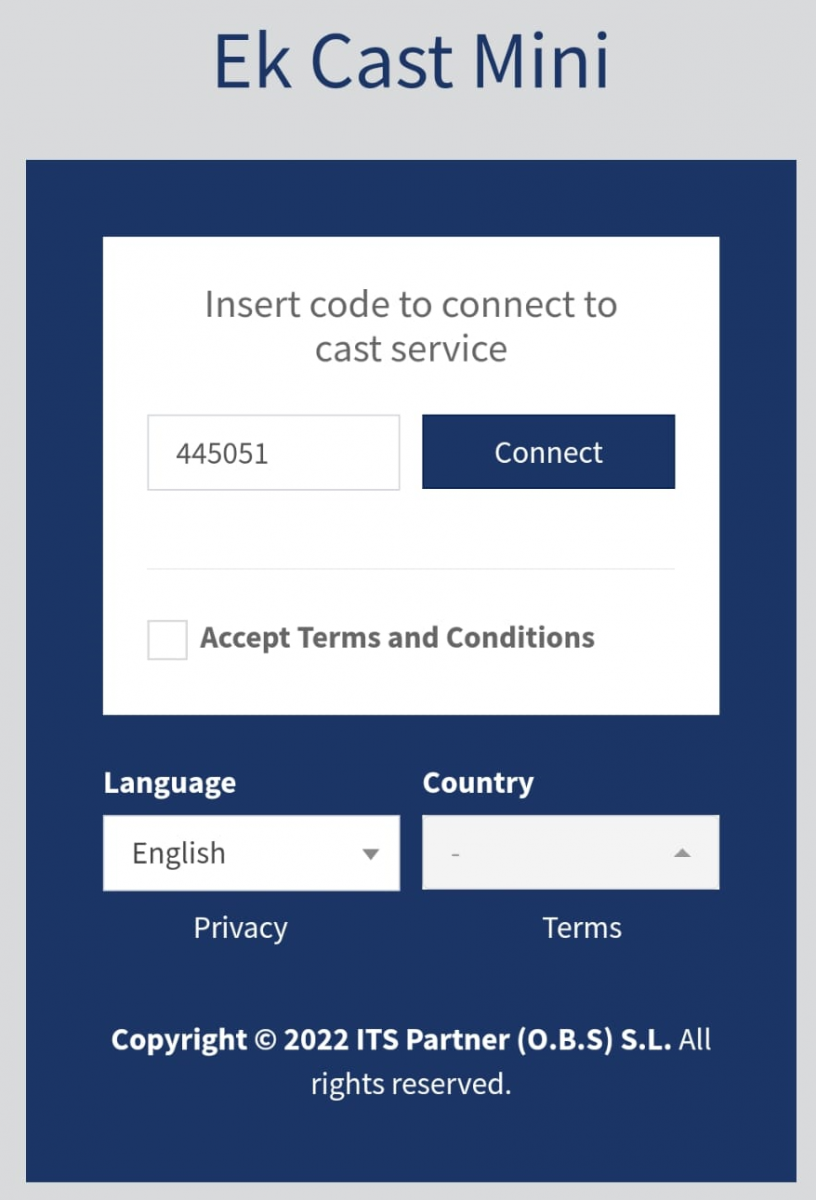
At this point, the device is connected, and the following screen will appear on your phone or tablet:
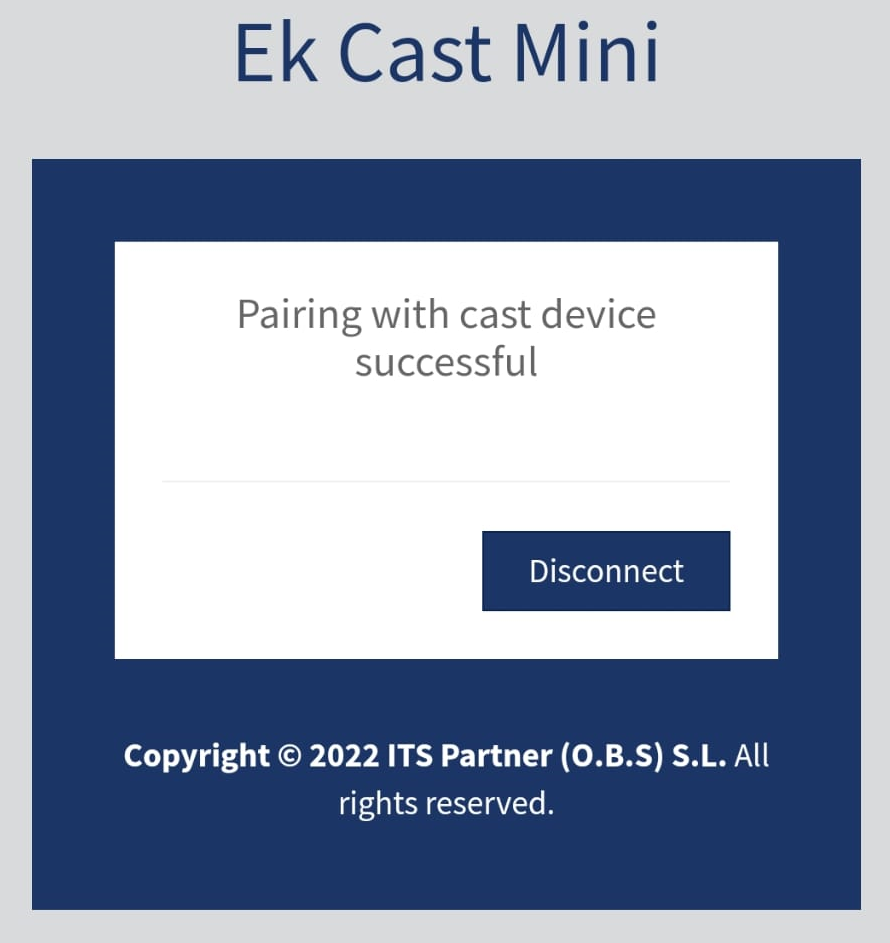
- You can now choose the platform from which you want to watch content (Netflix, Prime, YouTube, etc.) on your device.
- To stream to the TV from your phone/device, click on this symbol:

- A list of available devices for connection will appear on your phone/device; you should choose your room number.
- The setup is now complete, and you can watch your contents on the TV.
IMPORTANT:
- Each TV can hold a maximum of 5 devices connected
- Every day at 8:00 AM, there is an automatic reset of all connected devices.
- You need to have a valid account to Netflix, Prime, or any other platform and the related app installed on your phone/device
- Attention please: SkyGo and AppleTV may not work due to restrictions imposed by SKY and APPLE, over which we have no control.


